Description
ABOUT THIS ACTION:
If you have scanned artwork on a white background, this action will remove all traces of white with the click of a button. Using the Magic Eraser tool only removes white around the image, whereas this action actually removes traces of white from inside of the image as well, allowing you to preserve textures and transparencies. This allows you to apply color overlays, patterns, or textures to the image without making the entire thing solid. See the example images for previews.
If you’re new to this, you will need Photoshop to use these actions. Instructions on how to install and load Photoshop actions can be found by doing a simple Google search. It’s super easy and you’ll wonder why you hadn’t tried this before! (note: a common mistake that saves you lots of time: make sure the layer you are applying the action to is flattened to the background layer before applying the action!)
This listing is for one Photoshop action as shown. When you purchase this, you are purchasing an automatic downloadable ZIP file! Extract the ZIP folder to get your action! The download link will be available in your Envye account dashboard in case you need to re-download.
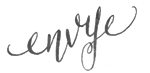
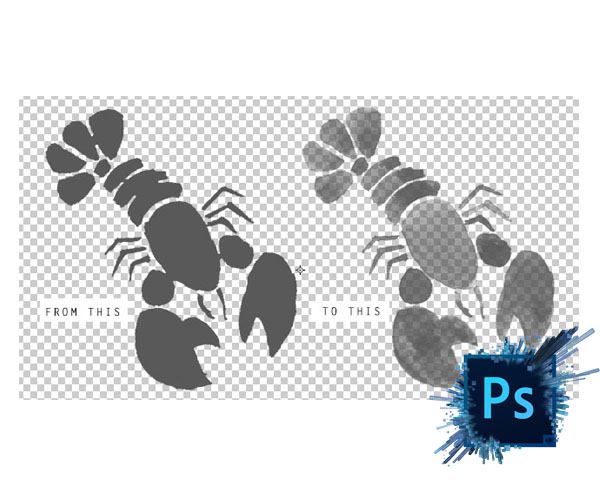




Reviews
There are no reviews yet.